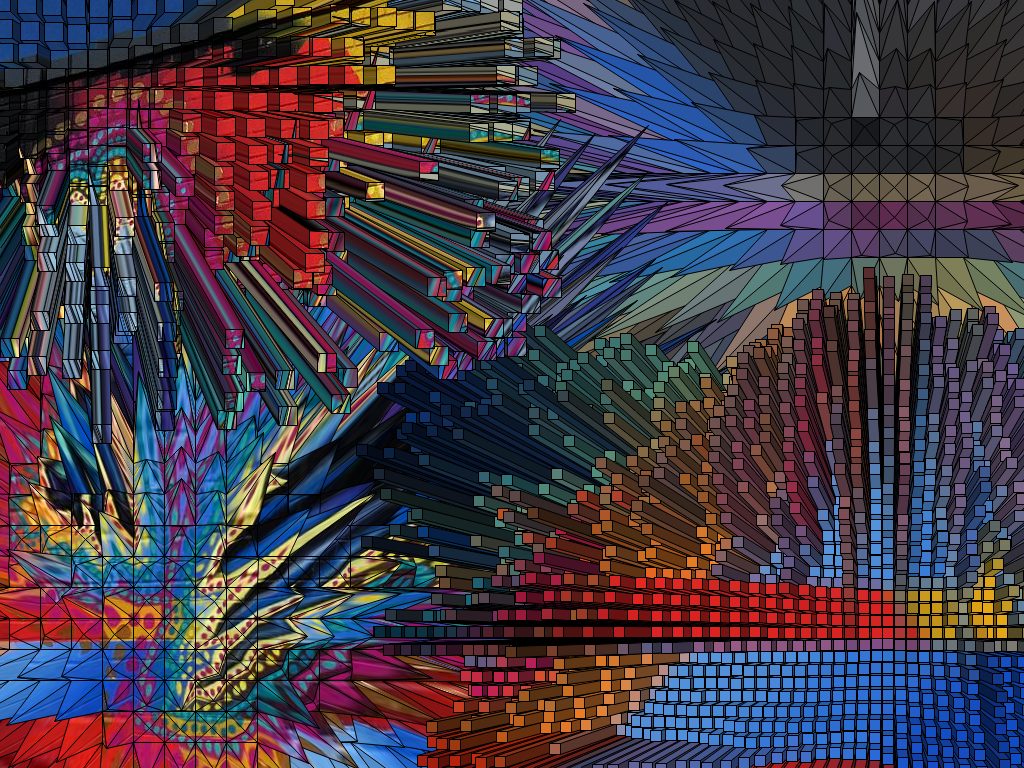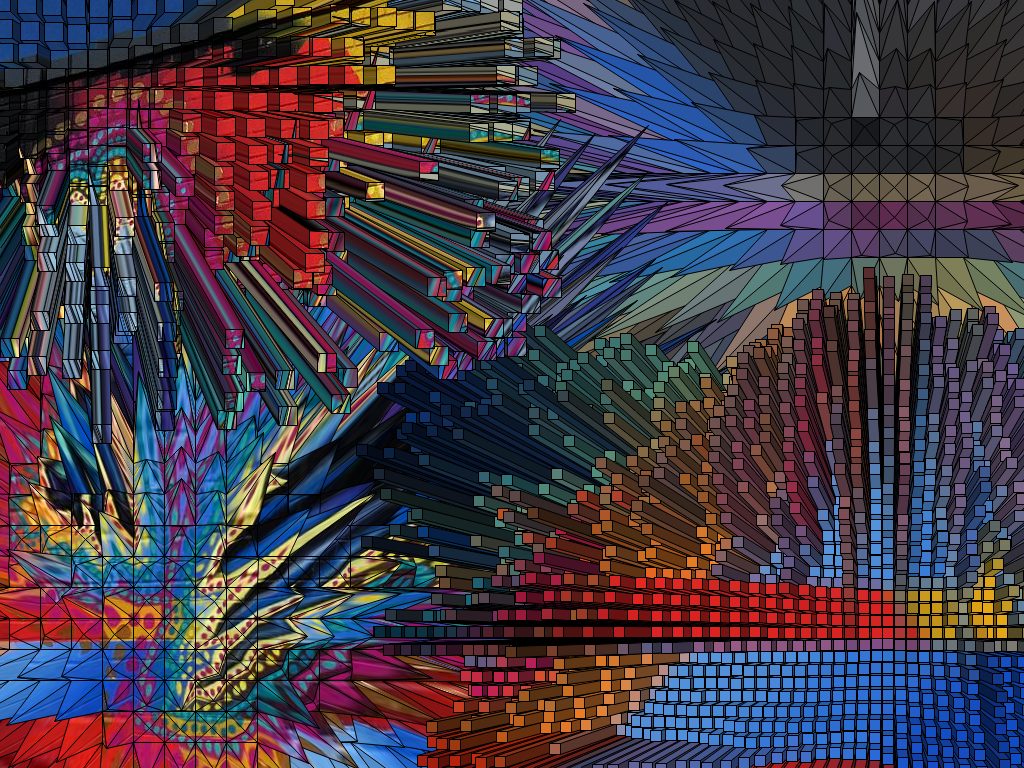For this Liquib example, four different variations of the Lift Tool
were applied to a photo of street art painted on the side of a building -- one
each of Spikes, Pyramids, Blocks and Towers.
With each of these Lift Styles, the specified area to
be lifted is divided into square image portions of Lift Size
dimensions. Those items are then raised outwards from the center based
upon the average image color values within each square. The Lift
Basis setting, either Lightness or Darkness, determines
whether the lightest or the darkest objects are lifted the farthest.
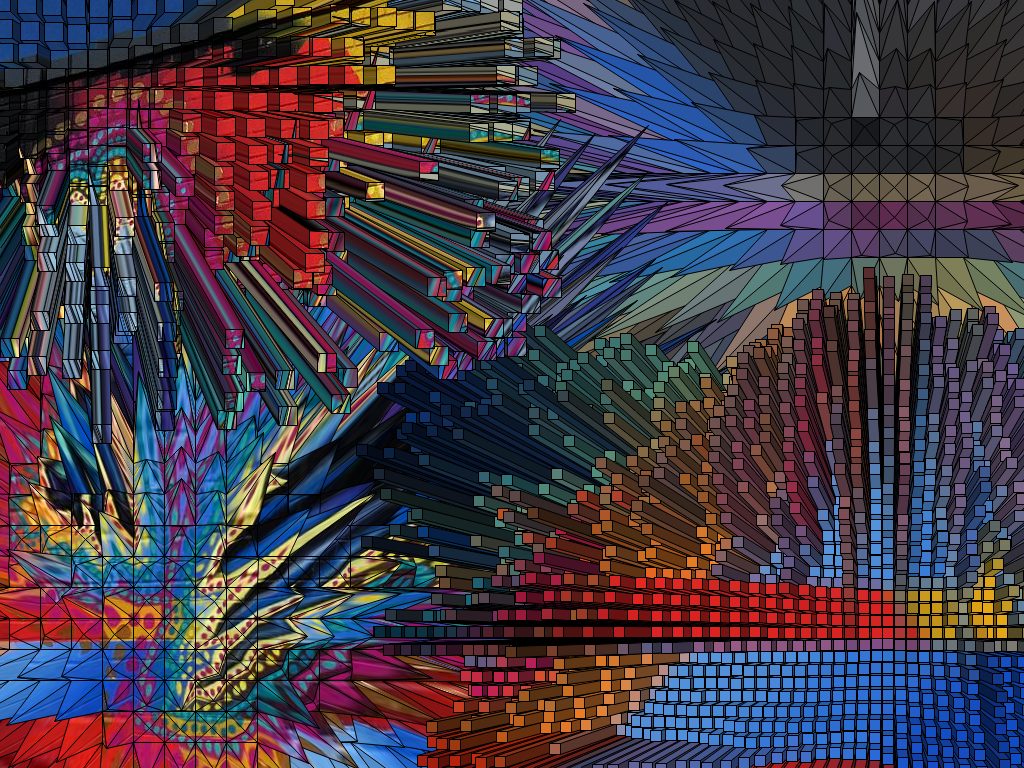
First, a Spikes Lift Style was placed in the upper right corner.
Followed by a Pyramids at the lower left corner. Spikes and
Pyramids both split the image squares into 4 triangles, and the center of
each is then lifted away from the 4 sides of the square, forming pointy
objects. The Spikes triangles are filled with the shaded average colors
within each square. Pyramids instead show the image portions within
each original triangular area stretched to fill the elongated triangles.
Next, a Blocks was dropped in the lower right corner. And finally a
Towers at the upper left. Blocks and Towers are composed
of squares that are lifted into 3-dimensional appearing objects with straight
sides. Blocks are filled with the shaded average colors within the image
squares. Towers show the original image pictures, with the sides
filled with the stretched edges of the image squares.