Kaleider AppTM 5.5
(for Android Devices)
 The Kaleider App makes it possible to experience much of the visual magic
of the full Kaleider Windows program on an Android device.
The Kaleider App makes it possible to experience much of the visual magic
of the full Kaleider Windows program on an Android device.
It generates an amazing variety of Kaleidoscopes, Mirrors, 3D Mirrors and
Funnels. Any JPEG or PNG image can be used as the source for effects.
The Kaleider App is entirely free, and includes no ad displays, data
collection, tracking or other marketing gimmicks (see Privacy Policy). It can be obtained through
Google Play, the Amazon App Store, and various
other app download sites. The Kaleider App APK can be downloaded
directly below:
Download =>
Kaleider App APK
[12.1 MB]
Android TV
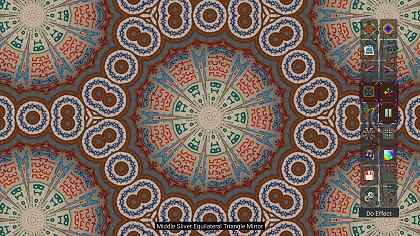
The same
Kaleider App can now also be used with Android TV devices.
The app should recognize that it is running on an Android TV device, and
the interface will adapt so that it can be operated by a remote controller, rather
than using a touch screen. The Android TV interface makes it
possible to enjoy all of the same features as the Kaleider App for phones
and tablets on your large TV screen. The various features can be
manually selected and performed with the remote, or relax and be entertained by
Automatic Effects. Optionally, the included Audio Player can
play music files stored on the Android TV device to accompany the
visual show. Take a break from watching dull TV programs and be dazzled with
stunning, ever evolving mathematical image manipulations.
Here is a brief summary of the Kaleider App features:
 Effects =>
Instantly generate a random effect by touching the Effect button.
Long-touch the Effect button (or touch the Options button
Effects =>
Instantly generate a random effect by touching the Effect button.
Long-touch the Effect button (or touch the Options button  ) to
choose a particular effect from among the 203 available varieties (12
Kaleidoscopes, 41 Rectangle Mirrors, 33 Diamond Mirrors,
44 Right Triangle Mirrors, 46 Equilateral Triangle Mirrors, 11 3D
Mirrors and 16 Funnels).
Also, the previously rendered effect can be re-rendered with the same parameters
at its original position (before any Tile Shifting or Wandering
movements). And it's possible to re-render the last effect type with random
variations.
) to
choose a particular effect from among the 203 available varieties (12
Kaleidoscopes, 41 Rectangle Mirrors, 33 Diamond Mirrors,
44 Right Triangle Mirrors, 46 Equilateral Triangle Mirrors, 11 3D
Mirrors and 16 Funnels).
Also, the previously rendered effect can be re-rendered with the same parameters
at its original position (before any Tile Shifting or Wandering
movements). And it's possible to re-render the last effect type with random
variations.
- Tile Shifting => Touch and drag the screen
to interactively shift rendered effect tiles. Pinch with 2 fingers to Zoom in/out,
or twist with 2 fingers to 'virtually' rotate the source image. For the
Android TV interface, since a TV does not typically have a touch screen,
there is a Shift Mode option
 that allows effect tiles to be shifted by using
the remote control arrows.
that allows effect tiles to be shifted by using
the remote control arrows.
 Wander Effects =>
Wander can be activated to apply continuous automated motion to effects.
Wander Effects =>
Wander can be activated to apply continuous automated motion to effects.
 Colors =>
Progressively shifts the colors of effect pixels according to selectable methods.
Colors =>
Progressively shifts the colors of effect pixels according to selectable methods.
 3D Rooms =>
Exhibits patterns in 3D perspectives, covering the walls, ceilings and floors of
various Rooms. The Rooms can be navigated via keyboard
commands, or automated Roaming motion can be activated.
3D Rooms =>
Exhibits patterns in 3D perspectives, covering the walls, ceilings and floors of
various Rooms. The Rooms can be navigated via keyboard
commands, or automated Roaming motion can be activated.
 Non-Flat Surfaces =>
Maps effect tiles onto a variety of curved Surfaces, resulting in non-linear
distortions of the patterns.
Non-Flat Surfaces =>
Maps effect tiles onto a variety of curved Surfaces, resulting in non-linear
distortions of the patterns.
 Auto Effects =>
Continuously generates random effects, periodically changing the source image.
Wandering motion, Colors, Rooms and Surfaces might also
be randomly activated depending upon configured options.
Auto Effects =>
Continuously generates random effects, periodically changing the source image.
Wandering motion, Colors, Rooms and Surfaces might also
be randomly activated depending upon configured options.
 Save Effects =>
Rendered effects can be saved as JPEG or PNG images.
Save Effects =>
Rendered effects can be saved as JPEG or PNG images.
 Music Player =>
Kaleider effects can optionally be accompanied by music chosen from the audio files
stored on your device.
Music Player =>
Kaleider effects can optionally be accompanied by music chosen from the audio files
stored on your device.
 Options =>
Buttons are available to quickly perform most actions, and keyboard commands can be
used if a keyboard is available. Appearance Options can be set to hide
the Android Status and Navigation bars, so that the entire screen is available for effects.
Options =>
Buttons are available to quickly perform most actions, and keyboard commands can be
used if a keyboard is available. Appearance Options can be set to hide
the Android Status and Navigation bars, so that the entire screen is available for effects.
Kaleider App Version History
Version 5.5
- For now, the app has been reverted to the prior Android release, Version
15.0 (Vanilla Ice Cream - API Level 35).
- Further fixes have been made to hopefully avoid the display problems that could
occur with certain phone devices.
- Fixes have been made to allow images to be selected using the Gallery or
Photos apps.
Version 5.4
- The control panel of buttons near the top of the screen was being cut off
for some phone devices. Version 5.4 should fix that problem.
Version 5.3
- This is a quick fix version to correct a problem with the Android TV interface
not being able to save images. Otherwise, there are no differences since
Version 5.2. I apologize for the extra update.
Version 5.2
- The app has been updated to comply with the most recent Android release, Version
16.0 (Baklava - API Level 36).
- Now, this same Kaleider App can also be installed on Android TV
devices. The interface will adapt as needed to allow intuitive operation using
an Android TV remote controller, rather than via a touch screen.
- The app has been extensively restructured to be more reliable and efficient.
- Numerous other fixes improvements.
Version 5.1
- The app has been updated to comply with the most recent Android release, Version
14.0 (UpsideDown Cake - API Level 34).
- The C code for the Kaleider App has been reworked, and compiled with the latest Android NDK.
- Control of the Tile Zooming option has been fixed.
- Various other improvements and fixes.
Version 5.0
- A new category of effects has been added: Equilateral Triangle Mirrors,
which are rendered within an equilateral triangle shape. 46 varieties of these new
Mirrors are available, some of which produce rather radical results.
- The app has been updated to comply with the most recent Android release, Version
13.0 (Tiramisu - API Level 33).
- Numerous other improvements and fixes.
Versions 4.8, 4.8.1 and 4.8.2
- Numerous updates were made to comply with the most recent Android OS versions.
Also the Java code has been converted to the more reliable and efficient Kotlin
programming language.
- Extensive changes were made to minimize the possibility that the app will crash.
- 4.8.1 fixed more glitches that could cause crashes.
- 4.8.2 includes a major fix that should prevent most crashes.
Versions 4.7, 4.7.1 and 4.7.2
- The effect rendering routines have been entirely rewritten to enhance
efficiency. The app now uses less memory, and performance should be somewhat
faster and more reliable on most devices.
- 4.7.1 fixed a glitch with scaling equilateral triangle based Kaleidoscopes
and Funnels (anomalous streaks would appear).
- 4.7.2 corrected a screen resource that was missing with version 4.7.1.
Versions 4.6 and 4.6.2
- The Image Selection
 process now includes a Select Gallery Album
option, which provides a list of Gallery folders to choose from. Also,
the Select Directory option has hopefully been made more efficient by
excluding most images that wouldn't be appropriate for use by Kaleider
(such as icons, thumbnails, buttons, etc).
process now includes a Select Gallery Album
option, which provides a list of Gallery folders to choose from. Also,
the Select Directory option has hopefully been made more efficient by
excluding most images that wouldn't be appropriate for use by Kaleider
(such as icons, thumbnails, buttons, etc).
- Now, when an image is chosen using the Gallery app, the Album that the
image belongs to will become the current Image Source for the Kaleider
app. The Arrow buttons

 can be used to page back and forth through the images
within that Album. This should apply both when an image is shared to
Kaleider from the Gallery app, or when the Gallery app is called
from Kaleider (either by long-pressing the Image Selection
can be used to page back and forth through the images
within that Album. This should apply both when an image is shared to
Kaleider from the Gallery app, or when the Gallery app is called
from Kaleider (either by long-pressing the Image Selection  button or
by touching the Use Gallery App button).
button or
by touching the Use Gallery App button).
- An Include Bubbles option has been added to Room Options (long-press
the Rooms
 button). That option can be un-checked to
remove floating Bubbles from the 3D Rooms.
button). That option can be un-checked to
remove floating Bubbles from the 3D Rooms.
- 4.6.2 tightened up error checking to hopefully avoid crashes that could
occur in some situations. Also, a
Privacy Policy has been included, which can be displayed from the app's Help
 function.
function.
Versions 4.5, 4.5.1 and 4.5.2
- The Triangle Mirrors feature that was recently added to the Kaleider
Windows program (see Kaleider
5.3) has now been included with the Kaleider Android app. A large
selection of Triangle Mirror Patterns are available, with 4 variations of each
Pattern type to allow a choice of the desired orientation for the right triangle
shape. For example, choose the L/R version for a right triangle with
the 90 degree angle at the Lower/Right. Most Triangle Mirrors are
perfectly symmetrical, and often quite intricate.
- Extensive internal restructuring to make the app more reliable and efficient,
especially for 64-bit devices.
- 4.5.1 fixed crashes that occurred with some devices (my apologies!).
- 4.5.2 added the ability to 'virtually' rotate the source image by twisting a
rendered effect with 2 fingers. As before, pinching with 2 fingers will
shrink/expand an effect. If the effect description is visible, the rotate
degrees or scale percent will also be displayed. Touching and moving with a
single finger will shift the effect tiles. Several other fixes and tweaks.
Versions 4.4, 4.4.1 and 4.4.2
- More fixes and minor tweaks.
Version 4.3
- This version is primarily intended to fix occasional crashes.
Version 4.2
- The buttons panel at the bottom (or the side) of the screen has been removed,
and now the Actions Panel at the top of the screen provides access to all
Kaleider functions. The Actions Panel will automatically adjust
to one or two rows of buttons depending on the screen size, and

 buttons might appear to access additional Actions. The Actions
Panel can be hidden by touching the
buttons might appear to access additional Actions. The Actions
Panel can be hidden by touching the  icon at the top-left of the screen, and
then restored by touching
icon at the top-left of the screen, and
then restored by touching  . By default, the Actions Panel has a
transparent background, but the Transparent Actions Panel setting in
Appearance Options can be unchecked to make it a solid dark gray.
. By default, the Actions Panel has a
transparent background, but the Transparent Actions Panel setting in
Appearance Options can be unchecked to make it a solid dark gray.
- Appearance Options
 now includes a Use Full Screen option to
hide the Android Status and Navigation bars, making the entire screen available for
effects. A swipe near the bottom (or side) of the screen will briefly redisplay
the Status and Navigation bars whenever needed.
now includes a Use Full Screen option to
hide the Android Status and Navigation bars, making the entire screen available for
effects. A swipe near the bottom (or side) of the screen will briefly redisplay
the Status and Navigation bars whenever needed.
- Appearance Options have also been added to better control the message text
that can appear at the bottom of the screen. Show Action Descriptions
(on by default) will display the purpose of the last button touched. Show
Effect Descriptions (off by default) displays the last effect type that has been
rendered.
- The Save
 function now provides a choice to save either an image
of the currently displayed effect (as before), or a Tile image of the current
effect. Tile images can potentially be seamlessly tiled together to create
larger images of any size.
function now provides a choice to save either an image
of the currently displayed effect (as before), or a Tile image of the current
effect. Tile images can potentially be seamlessly tiled together to create
larger images of any size.
Version 4.1
- Since Kaleider Plus is now free, the old Kaleider Free app has
been discontinued, and Kaleider Plus is now called the Kaleider app.
- The interface has been redesigned. The Tool Bar at the top of the
screen is now transparent and overlays the displayed image. The Tool Bar
can be toggled on/off by touching the
 icon. With the buttons panel also
toggled off, the entire screen is available for displaying effects.
icon. With the buttons panel also
toggled off, the entire screen is available for displaying effects.
- The Image Selection process has been improved. The
 icon can be long-touched to allow selection of an image from the Gallery (or
some other image app), and there is also a Use Gallery App option in the
Image Selection screen. The SD cards on most devices will now be
detected when selecting an Image Directory or a Music Directory.
icon can be long-touched to allow selection of an image from the Gallery (or
some other image app), and there is also a Use Gallery App option in the
Image Selection screen. The SD cards on most devices will now be
detected when selecting an Image Directory or a Music Directory.
- A Motion Control feature has been added to allow adjustment of the
speed and smoothness of automated Wandering and Room Roaming actions.
- The graphics for 3D Rooms has been updated to possibly provide enhanced
performance for newer, more powerful devices.
Version 4.0
- The Kaleider Plus app is now free! The 2 apps will probably eventually
be combined into a single app.
- Redesigned interface to replace text buttons with image buttons. Buttons will
occur in either 2 or 3 rows (or columns), as needed to fit within the screen size.
Button descriptions can be displayed whenever a button is touched (unless that option
has been toggled off in Appearance Options).
- The sizing and positioning of effects has been improved to better adjust to
different screen sizes.
- Now, when an Image Directory is selected, only directories that contain images will
be listed, along with counts of the images stored within.
- An Audio Directory can also now be selected from a list of directories that contain
audio files. A particular song within a directory can be chosen and played.
- The Keyboard Commands have been changed so that the most common functions can
be performed with numeric keys. (Touch
 and Actions to show
Keyboard Commands.)
and Actions to show
Keyboard Commands.)
Version 3.2
- Fixed crashes with 64-bit devices.
- Improved interface when using without a touch-screen.
Version 3.1
- Fix for Kaleider Plus crashes with license checking for Lollipop devices.
Version 3.0
- Improved Mirror rendering, and added 12 new pre-defined Mirrors.
- Added a Music Player to select and play audio files stored on your device.
- Added an option for Auto Effects on Current Image.
- Improved interface with larger button images and a Message line that can be
toggled on/off.
- Several other enhancements and fixes.
Version 2.5
- Fixed Kaleider Plus 3D Rooms crashes that occurred with some devices.
- Other minor fixes and improvements.
Version 2.4
- Added the ability to Zoom effects via the touch screen. Pinch inward to
shrink, pinch outward to expand.
- The Kaleider apps will now be included in the Share Menu of the
Gallery (and any other apps that can share images). This makes it possible to use
the Gallery as an alternative means of selecting an image for use as the source for
Kaleider effects.
- Corrected the Date and Time stored with images saved by the Kaleider
Plus app.
- Fixed a serious glitch with certain images that would cause rendered effects
to appear mostly black.
- Replaced the ActionBarSherlock library with the Google supported
ActionBarCompat library. (Much gratitude still to Jack Wharton for the
excellent interim solution of ActionBarSherlock.)
- Several other minor fixes and improvements.
Version 2.3
- Better offline License verification (Kaleider Plus).
- Other minor fixes and improvements.
Version 2.2
- Fixed lockups and display glitches that occurred with certain devices.
Version 2.1
- Fixed a fairly serious glitch with displaying small images (sorry!).
Version 2.0
- Added an Action Bar and other interface enhancements.
- Improved support for tablet devices.
- New Cone and Spike Funnels.
- New Pyramid and Carousel Rooms (Kaleider Plus).
- New Knolls, Queaser and Wings Surfaces (Kaleider Plus).
- Fixed several glitches.
Version 1.1
- Fixed occasional crashes.
- Significantly faster performance.
- Improved Non-Flat Surfaces rendering (Kaleider Plus).
- Several interface improvements.
Version 1.0
- Initial release.
PRIVACY POLICY
The Kaleider App (the App) was created by Jeff L. Holcomb (the Developer) for use by operators (Users) of Android devices. The Kaleider App reflects image fragments to produce various kaleidoscope and mirroring effects. The Kaleider App is free to use. This Privacy Policy fully describes any information that may be collected by the Kaleider App, and how that information may be used and stored.
Privacy Promise
The Developer guarantees that the following statements regarding the Kaleider App are true:
- The App does not collect, store or share any User personal information, identifying information or financial information.
- The App does not access device location or contact data.
- The App does not display any advertisements, and does not collect any marketing data.
- The App does not share any data with third-party entities. Be aware, however, that Google might collect information on app usage, performance and crashes.
- The App does not need to be connected to the internet.
Information that may be accessed and how it is used
The Kaleider App may use and/or store the following data types:
- The App may accept and store User preferences that control the App's appearance and how the App's features are used. These preferences are stored locally on the Android device.
- If permission is allowed, and according to User selection, the App may retrieve and load image files stored on the Android device. These images might be displayed and used by the App as the basis for kaleidoscope and mirroring effects. Several sample images are included with the App.
- If permission is allowed, and according to User selection, the App may retrieve and load audio files stored on the Android device. These audios might by played by the music player that is included with the App.
- If permission is allowed, and as requested by the User, the App may save image files on the Android device. The file name and storage location of saved image files are chosen by the User, subject to any security restrictions that apply to the Android device.
Age Appropriateness
The Kaleider App is not targeted toward any particular age group, and should be safe for Users of any age, including fairly young children. However, it must be the User's responsibility to insure that any image or audio files that may be accessed on the Android device are suitable for children.
Contact
Please feel free to contact the Developer by email at jeff@whizical.com or visit the www.Whizical.com website.
 The Kaleider App makes it possible to experience much of the visual magic
of the full Kaleider Windows program on an Android device.
The Kaleider App makes it possible to experience much of the visual magic
of the full Kaleider Windows program on an Android device.
 The Kaleider App makes it possible to experience much of the visual magic
of the full Kaleider Windows program on an Android device.
The Kaleider App makes it possible to experience much of the visual magic
of the full Kaleider Windows program on an Android device.